ParkMobile
The ParkMobile payment app allows visitors to pay for parking, extend parking time, receive time expiration alerts and view receipts. You will not need to display a receipt in your windshield or pay at a pay station.
Download ParkMobile from Google Play, Apple’s App Store or Microsoft Store.
There are no refunds for ParkMobile transactions.
Locations
- Lot 4
- Lot 28
- Lot 30
- Robinson Hall Lot
- Lot 13
- Lot 16
- Lot 20
- Lot 21
- Greek Village (any unrestricted space in lot)
How to get started with ParkMobile
Read the instructions below or view a video tutorial for iPhone or a video tutorial for Android devices.
Step1: Download the mobile app
Download the ParkMobile app at Google Play, Apple’s App Store or Microsoft Store and register for free.

Step 2: Enter zone number
Once registered, use the app to enter in the zone number listed on the signs and stickers to start a parking session.
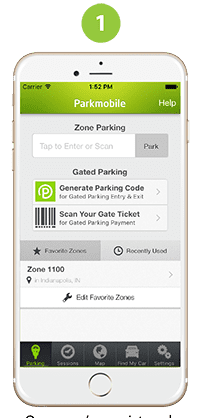
Step 3: Choose duration
Choose the duration you wish to park.
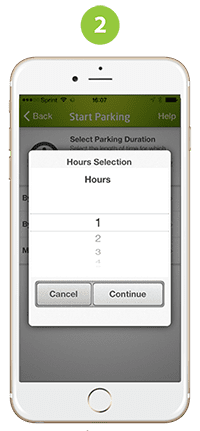
Step 4: Confirm information
Confirm your information, including location, license plate number, time and cost.
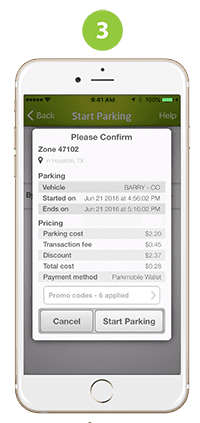
Step 5: Monitor the time
A ticker will appear, counting down the time remaining. In some locations, you may extend your time remotely. That’s it! You can also opt-in to receive a reminder 15 minutes prior to your parking expiring and extend time remotely.

Using ParkMobile without a smartphone
If you do not have a smartphone, you can use ParkMobile through an automated phone system. The number you can call to pay for your parking is located on the ParkMobile signs in your parking area.